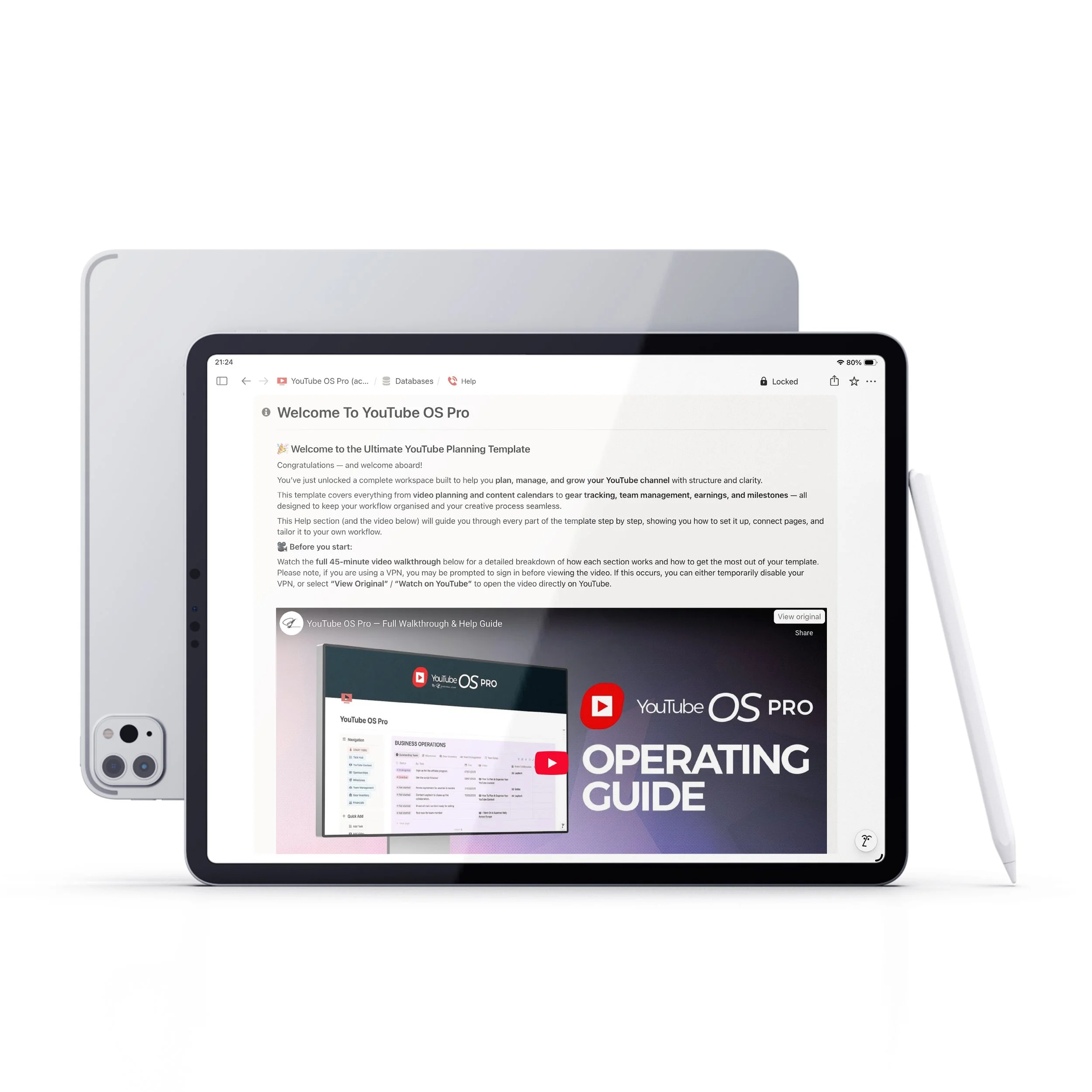Bring structure to creativity.
YouTube OS Pro isn’t just another Notion template. It’s a complete operating system built for creators who take their craft seriously, the kind who understand that success on YouTube isn’t luck; it’s a process.
Every great video starts with an idea — but to bring that idea to life, you need clarity, focus, and control. YouTube OS Pro gives you exactly that. Plan your videos. Manage your team. Track your earnings. Build your channel like a business. All within one seamless, beautifully designed workspace.
Crafted with the same care we bring to our own internal systems at Spectral Lens™, YouTube OS Pro transforms the way you plan, create, and grow — so you can spend less time managing chaos and more time creating what matters.
💡 Full Feature List
YouTube OS Pro is a complete management system for YouTube creators—built in Notion to give you total control over your creative workflow, brand partnerships, and business operations.
Below is a full breakdown of every major feature included in the template.
🧭 Dashboard
Your command centre for everything.
A fully connected home screen linking every core workspace.
Quick Add buttons to instantly create new videos, tasks, milestones, collaborations, and transactions.
Central overview of all active projects, tasks, and progress indicators.
Smart database connections that update automatically across all pages.
🎬 YouTube Content Hub
Plan, produce, and publish with structure.
Full video pipeline view — from Not Started to In Production.
Calendar view to track production and upload schedules.
Live video dashboard to monitor performance post-launch.
Comprehensive database of all past and current videos.
Dedicated video template for planning scripts, tasks, sponsors, budgets, and more.
✅ Tasks Management
Turn goals into action.
Centralised Tasks Hub to manage all to-dos across the system.
Link tasks directly to videos, collaborations, milestones, and team members.
Track task status, due dates, and progress automatically.
Visual progress bars for each section, updating in real time.
🎯 Milestones
Set your goals. Track your growth.
Create and monitor channel milestones—from subscriber goals to revenue targets.
Assign due dates, track completion rates, and celebrate progress visually.
🤝 Brand Collaborations & Sponsorships
Manage partnerships like a business.
Track every brand relationship from start to finish.
Record agreement terms, deliverables, and compensation.
Monitor invoice status, brand revenue, and collaboration progress.
Manage service charges and pricing packages for brand deals.
Store brand contact details with dedicated database linking.
Approval tracking system for pre-publish content verification.
Integrated Activity Log to record all communication and actions.
👥 Team Management
Structure your creative team.
Add and manage team members with roles, salaries, and contact details.
Define positions such as Editor, Videographer, or Producer with assigned departments.
Track team performance and assign tasks per member.
🎥 Gear & Equipment Tracker
Know your tools, protect your investment.
Record full equipment details — including serial numbers, purchase dates, and values.
Categorise gear by type and usage.
Link gear directly to videos and projects.
Maintain an insurance-ready inventory for security and replacement.
💰 Financial Management
Control your income and expenses.
Dedicated database for all transactions — both revenue and costs.
Monthly breakdown for detailed financial tracking.
Visual charts showing cash flow and spending by category.
Automatic summaries for total income, expenses, and balance.
Multi-currency support and adjustable date formats.
Note: If you’re on Notion’s free plan and already using charts, you may need to upgrade to use multiple charts simultaneously.
🧠 Help & Support
Everything you need to master the system.
Fully detailed in-app help guide.
Step-by-step setup instructions for all databases and automation.
Built-in video walkthrough with one-hour detailed training.
Access to direct support via info@spectrallens.com.
🛠 Customisation
Make it your own.
Change fonts, colours, and layouts to match your brand identity.
Adjust date formats (UK/US) and currencies (GBP/USD/EUR/AED).
Add your own icons, covers, and visuals for a personalised workspace.
Direct link to Notion’s Customisation Help Page.
⚙️ Under the Hood
Built for performance and reliability.
All databases are interconnected for seamless data flow.
Hidden master database page — locked to prevent accidental edits.
Automated relationships between tasks, milestones, and projects.
Clean, minimal interface inspired by professional production systems.
🧭 Bonus Features
Built-in Quick Add system for instant entry creation.
Dynamic progress tracking for every section.
Smart filters to view completed, overdue, or active tasks.
📦 Included Resources
Full Notion Template (.notion link).
45-minute long in-depth video walkthrough.
Complete written Help Guide (integrated in the template).
Lifetime access to updates for your purchased version.